Summary: Malformed IEEE 802.11 RSN tags within select beacon frames are used as a means of encoding hidden data.
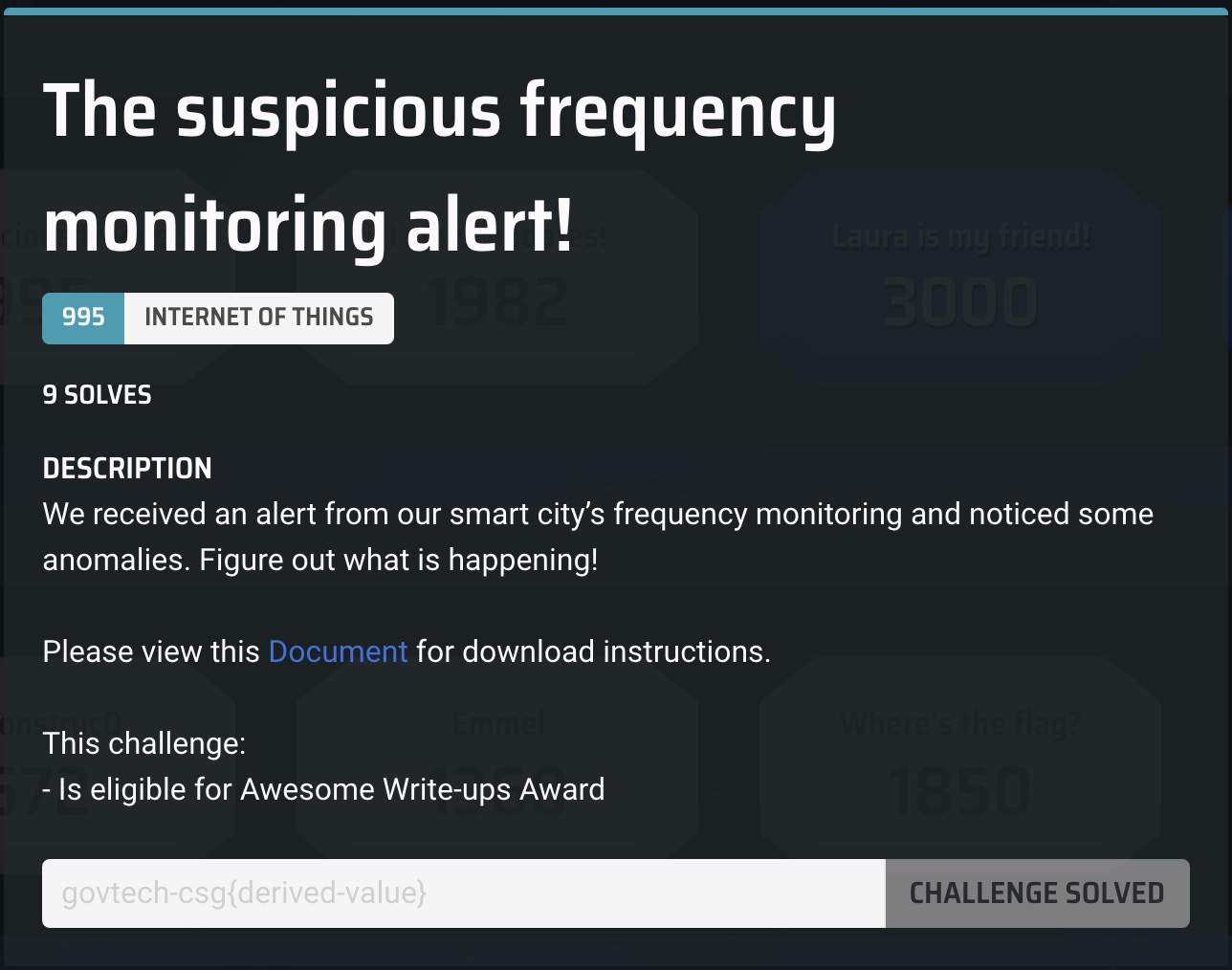
The suspicious frequency monitoring alert!
995 INTERNET OF THINGS
9 SOLVES
DESCRIPTION
We received an alert from our smart city’s frequency monitoring and noticed some anomalies. Figure out what is happening!
This challenge:
- Is eligible for Awesome Write-ups Award
We are provided with a PCAP file:
$ file iot-challenge-2.pcap
iot-challenge-2.pcap: pcap capture file, microsecond ts (little-endian) - version 2.4 (802.11 with radiotap header, capture length 262144)
The PCAP file contains IEEE 802.11 wireless packets.
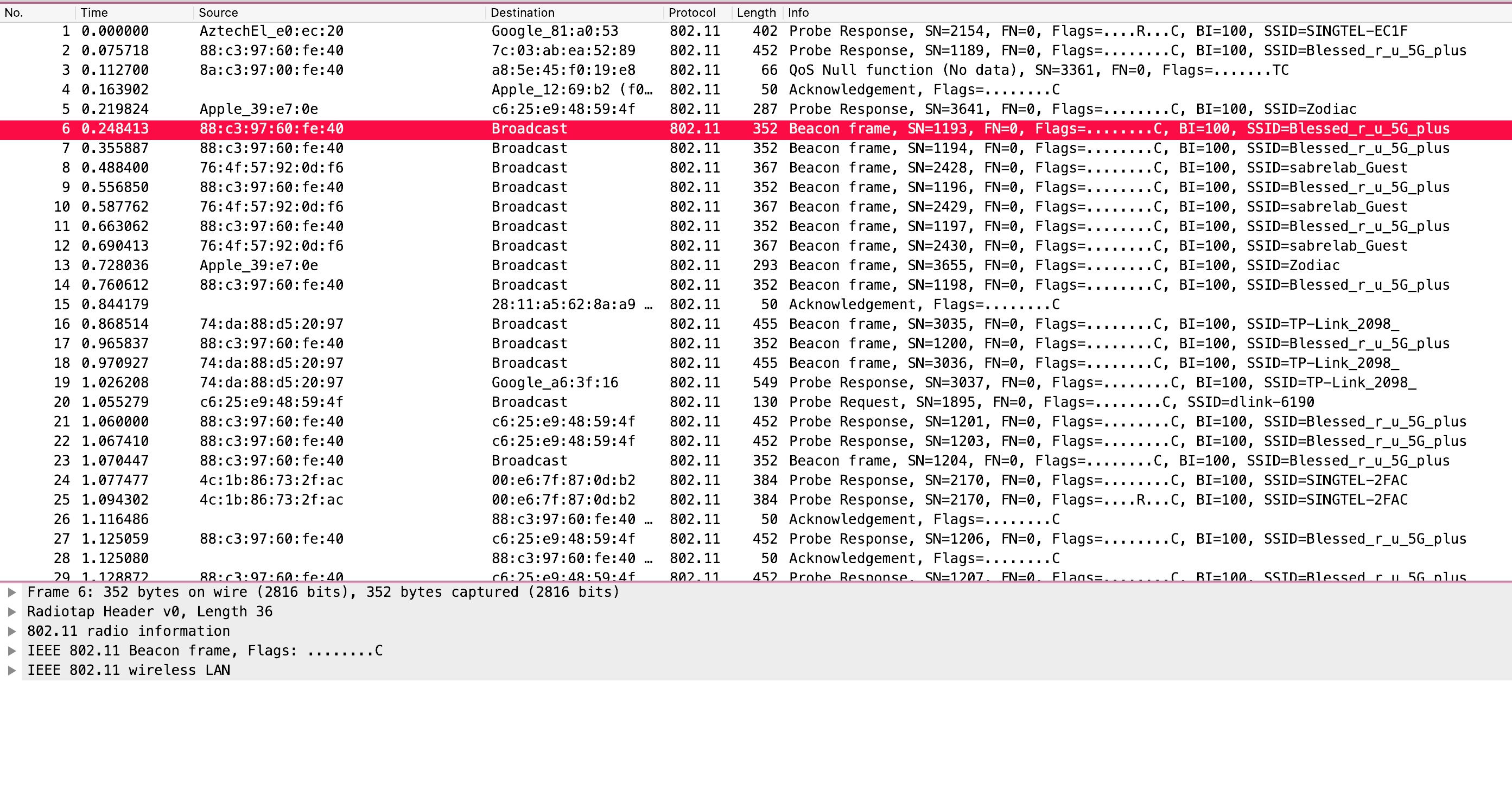
Checking the protocol hierarchy confirms that only wireless packets are contained within the capture.
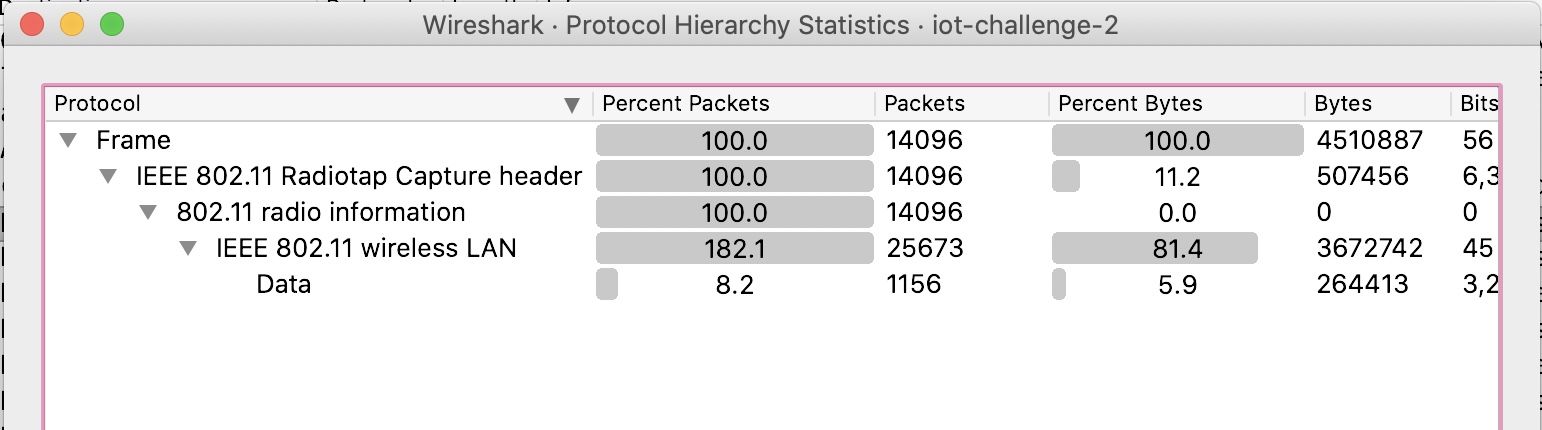
Running aircrack on the PCAP file turns up two access points that require no encryption.
$ aircrack-ng iot-challenge-2.pcap
Opening iot-challenge-2.pcap
Read 14096 packets.
# BSSID ESSID Encryption
1 00:26:75:E0:EC:20 SINGTEL-EC1F WPA (0 handshake)
2 88:C3:97:60:FE:40 Blessed_r_u_5G_plus WPA (0 handshake)
3 A8:5E:45:F0:19:E8 WPA (0 handshake)
4 88:1F:A1:39:E7:0E Zodiac WPA (0 handshake)
5 76:4F:57:92:0D:F6 sabrelab_Guest No data - WEP or WPA
6 74:DA:88:D5:20:97 TP-Link_2098_ No data - WEP or WPA
7 4C:1B:86:73:2F:AC SINGTEL-2FAC WPA (0 handshake)
8 70:4F:57:92:0D:F6 sabrelab WPA (0 handshake)
9 7A:4F:57:92:0D:F6 No data - WEP or WPA
10 D8:0D:17:B4:1B:C4 WPA (0 handshake)
11 30:23:03:41:23:A7 Linksys14325 No data - WEP or WPA
12 D0:05:2A:77:38:22 SINGTEL-3820 WPA (0 handshake)
13 74:DA:88:92:0D:4B TP-Link_1491_ None (0.0.0.0)
14 DE:0D:17:B4:1B:C4 Rahman WPA (0 handshake)
15 24:F5:A2:42:B6:39 Maillot No data - WEP or WPA
16 BC:30:D9:75:3C:46 SINGTEL-3C46 No data - WEP or WPA
17 D4:63:FE:BA:C8:C1 SINGTEL-C8BF WPA (0 handshake)
18 D0:03:4B:D8:2D:F1 Unknown
19 1A:59:C0:56:FE:AD ORBI22 No data - WEP or WPA
20 D0:03:4B:D8:2D:F0 Unknown
21 F0:D1:A9:12:69:B2 Zodiac No data - WEP or WPA
22 48:8D:36:97:FF:EB Unknown
23 E0:51:63:9C:BB:5E SINGTEL-BB5E No data - WEP or WPA
24 1E:59:C0:56:FE:AD No data - WEP or WPA
25 26:F5:A2:42:B6:39 Maillot-invité None (0.0.0.0)
We can search for packets with the source address of 74:DA:88:92:0D:4B (TP-Link_1491_) using the following filter:
wlan.sa == 74:DA:88:92:0D:4B
This turns up a small number of beacon frames.
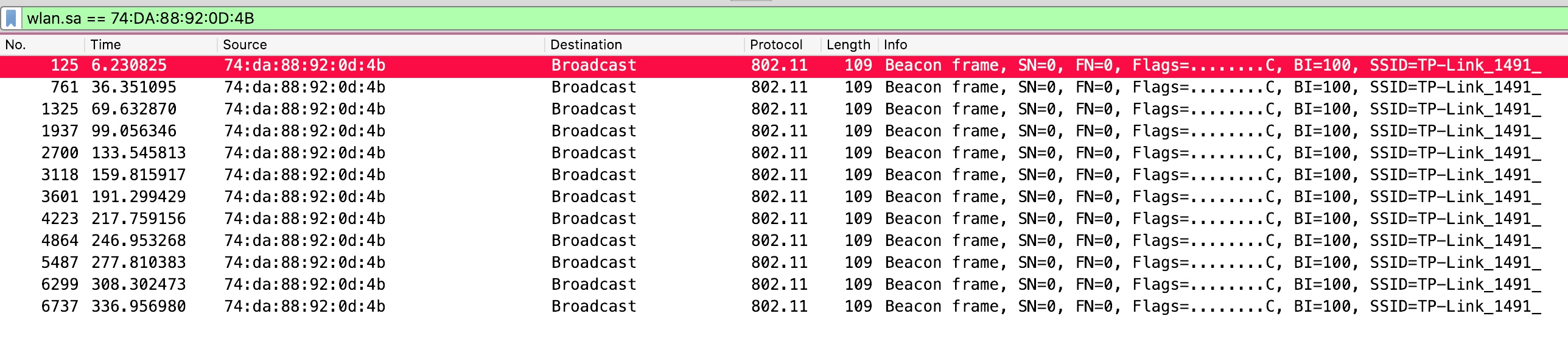
Checking the packets reveals that the packets contain malformed RSN tags with some interestingly formatted data.
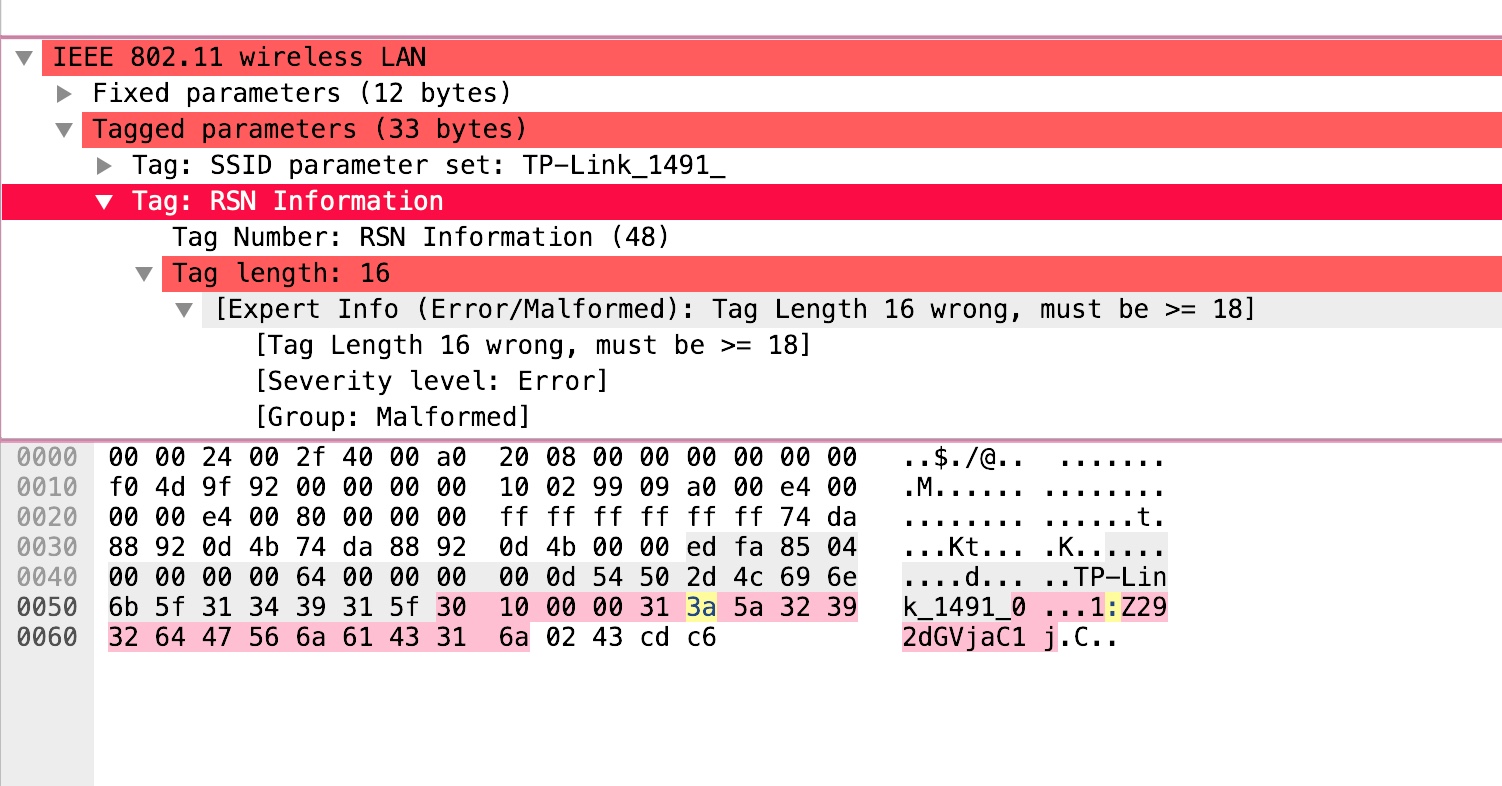
Collecting all of the unique fragments yields:
1:Z292dGVjaC1j
2:c2d7SW9UX1dp
3:RmlfRXhmaWx0
4:cmF0aW9OIX0=
Putting the fragments together and decoding it as base64 gives us the flag:
echo Z292dGVjaC1jc2d7SW9UX1dpRmlfRXhmaWx0cmF0aW9OIX0= | base64 -d
govtech-csg{IoT_WiFi_ExfiltratioN!}
Flag: govtech-csg{IoT_WiFi_ExfiltratioN!}

Leave a Comment